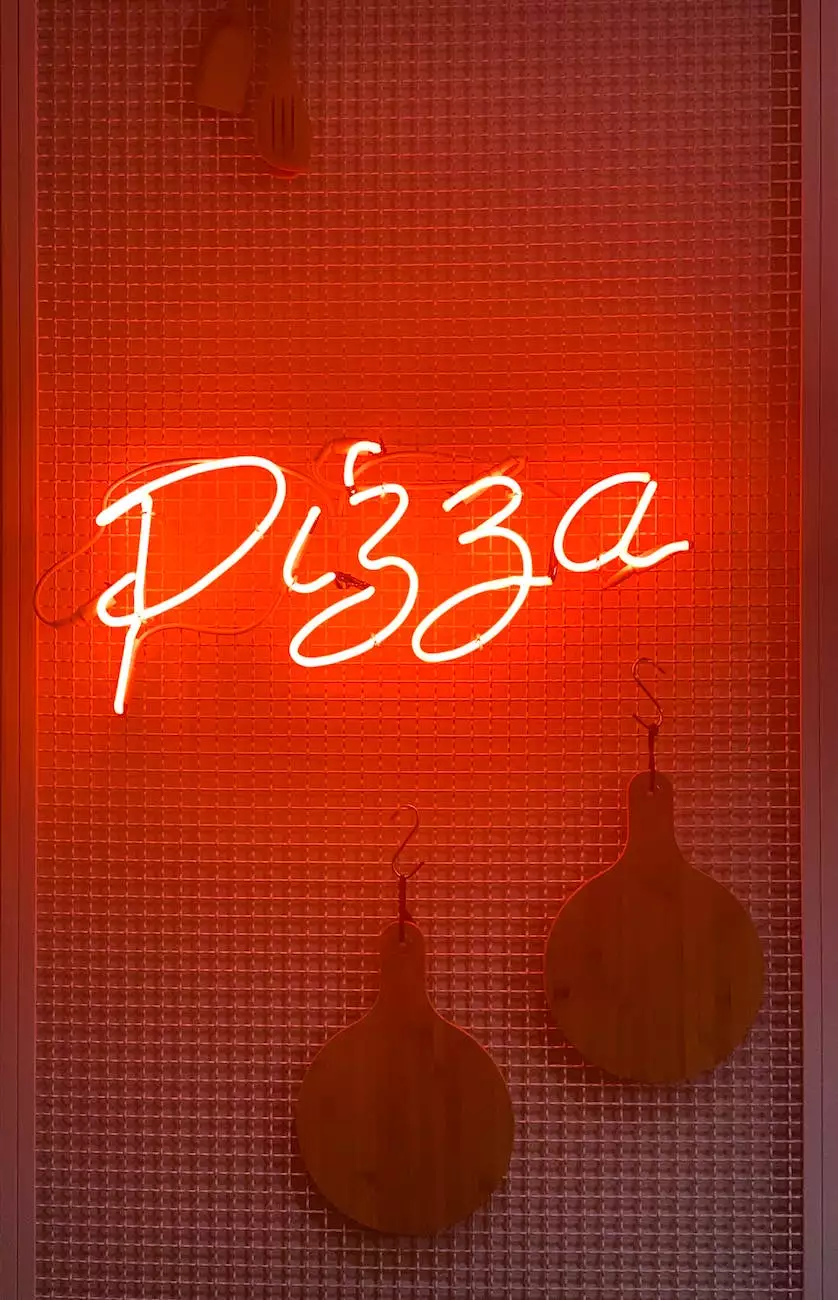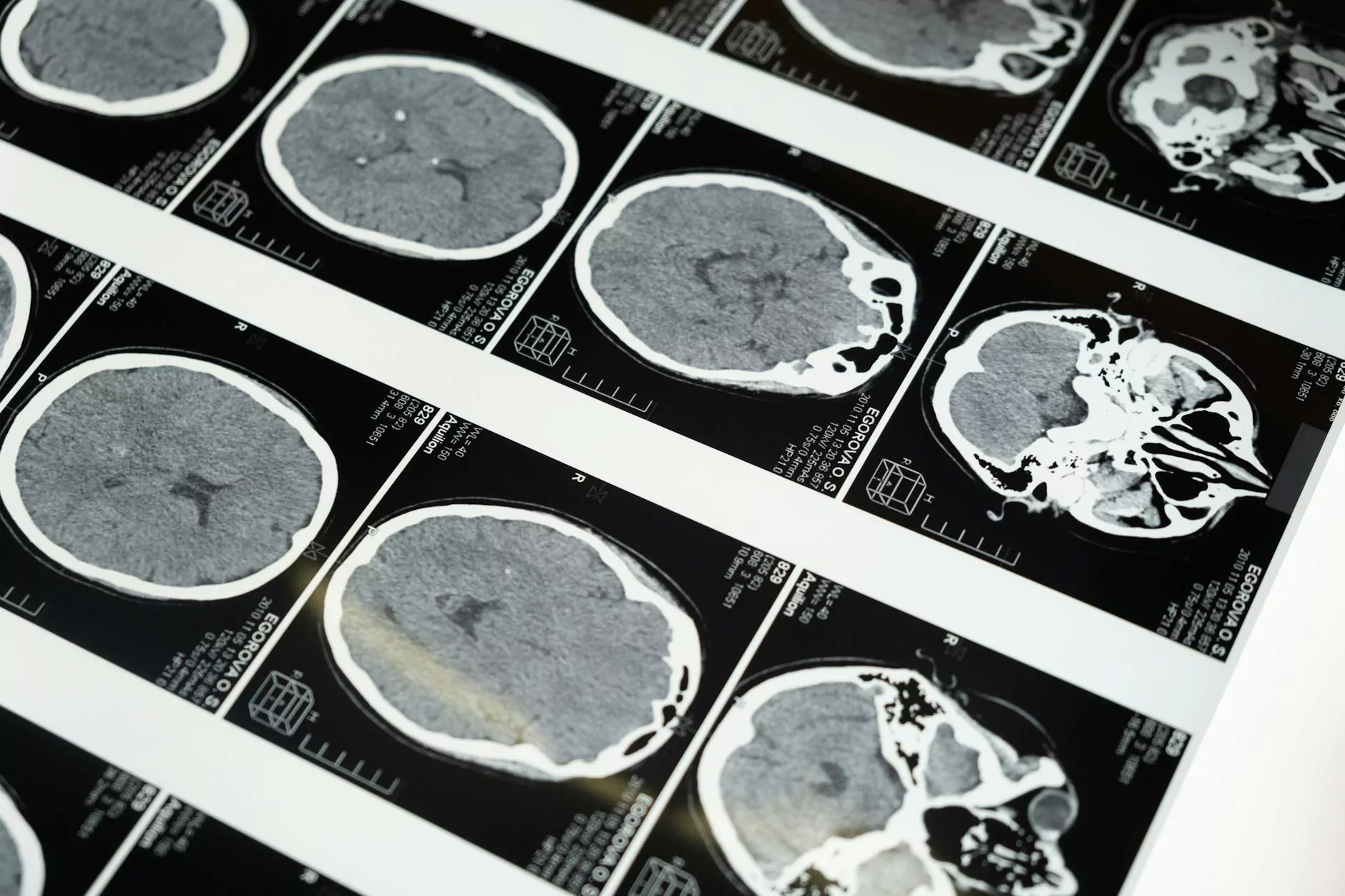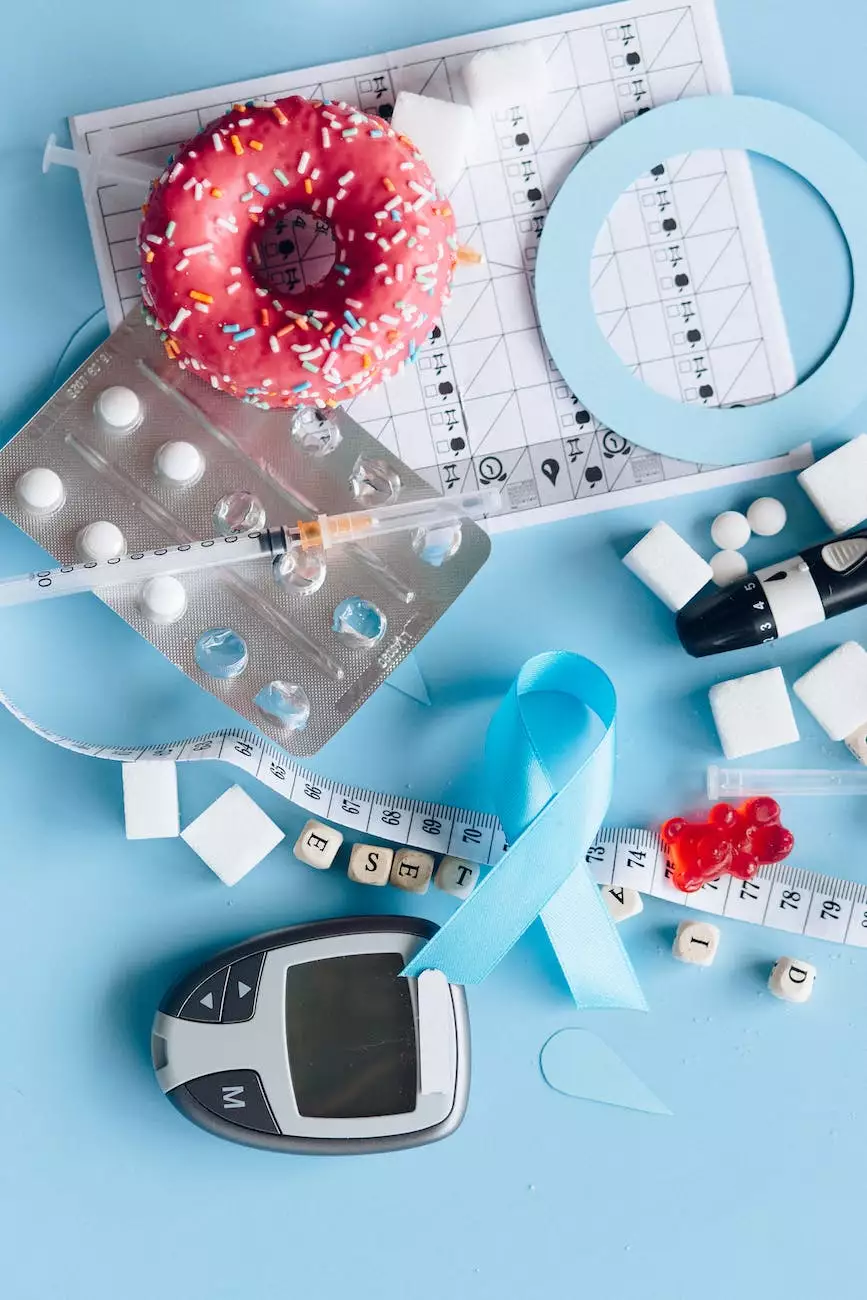Instructions for Uploading CME/SAE Credits
Health
As a healthcare professional, staying updated with your continuing medical education (CME) and self-assessment examinations (SAE) credits is essential for maintaining your professional qualifications. At Kelley Tim PA-C, we understand the importance of easily managing and submitting your credits. In this comprehensive guide, we provide step-by-step instructions for uploading your CME/SAE credits and ensure a seamless process.
Step 1: Accessing Your Account
To begin the process, you need to access your account on our website. If you don't have an account yet, you can easily create one by following the simple registration steps. Once logged in, navigate to the CME/SAE Credits section to proceed.
Step 2: Gathering Required Documentation
Before uploading your CME/SAE credits, make sure you have all the necessary documentation readily available. This includes certificates, transcripts, or any other relevant proof of completion. Ensure that these documents are in a digital format and easily accessible on your device.
Step 3: Uploading CME/SAE Credits
Now, it's time to upload your credits. Follow the steps below:
- Click on the "Upload CME/SAE Credits" button.
- Select the appropriate category for your credits (e.g., CME, SAE) from the provided options.
- Fill in the required details, including the title of the activity, date of completion, and the accrediting body or organization.
- Upload the digital document containing your credit proof.
- Double-check all the entered information for accuracy.
- Click on the "Submit" button to complete the upload process.
Step 4: Verification and Confirmation
Once you have submitted your CME/SAE credits, our dedicated team will review the uploaded documents for verification. We strive to complete this process as quickly as possible to ensure your credits are accurately recorded in your account.
Upon successful verification, you will receive a confirmation email stating that your credits have been successfully uploaded and added to your account. This email will also serve as your official record for future reference.
Step 5: Tracking and Managing Your Credits
At Kelley Tim PA-C, we provide you with convenient tools to track and manage your CME/SAE credits effectively. Within your account, you will find a personalized dashboard allowing you to view your accumulated credits, categorized by date, subject, and accrediting body.
Furthermore, you can set up notifications to receive reminders when your credits are due for renewal or if there are any changes in the accreditation requirements. Additionally, our system allows you to generate reports or certificates of completion whenever required.
Stay Updated and Excel in Your Career
Continuing education is crucial for healthcare professionals like you. By regularly updating your CME/SAE credits through our streamlined upload process, you not only meet the necessary requirements but also stay at the forefront of medical advancements and best practices.
At Kelley Tim PA-C, we are committed to providing you with a user-friendly platform and comprehensive support for managing your continuing medical education. With our intuitive system, you can efficiently upload, track, and manage your CME/SAE credits, allowing you to focus on what truly matters - delivering exceptional care to your patients.